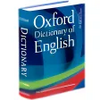View and learn about any area of the world through images and words
View and learn about any area of the world through images and words
Pros
- Lots of new features.
- Easier reporting if you find something that could be a problem.
- 2D and 3D options.
Cons
- System-intensive. Not designed for cheaper computers. Make sure your computer exceeds your Operating System's (OS) system requirements so it can run Google Earth and other apps you want to use at the same time. As of 2019, that means having at least 8GB of DDR3 or DDR4 RAM.
- Does not have navigation. Use maps for that.
What is the Google Earth App?
This is the standalone version of Google Earth, a map of the world by Google. Google Maps is a similar app that provides directions and a bit of area research, but Google Earth is all about exploring.
A constant work in progress, Google Earth is a system that adds realistic details and depth to the entire planet. You can look at broad, wide images of the world, zoom in on cities, and even get street-level views the same way you would with Google Maps.
While the images and details can be as specific as Google Maps, keep in mind that the navigation features are not there. Google Maps is developed in its own direction to be easier on the eyes and helpful for navigators.
As an explorer and research app, you can learn a lot about different areas before moving to maps. With both Google Earth and Google Maps installed, you can get a better look at both your efficient, standard route and extra details.
Google Earth Features
- Voyager. Curated content that shows the beauty of earth. Along with taking you to the location in Google Maps, you get articles and visuals for the area to help you see what people are interested in or proud of for that area.
- 3D maps. While certain buildings could be viewed in 3D, 2017 delivered a full 3D world for google maps. You'll get an option to view a 2D or 3D version of Google Earth on the bottom right-hand area of the screen.
- Lost Civilizations. Viewing a map, its current marvels, and the old treasures created an easy question to start answering: what was there before? There is a Lost Civilizations feature inside Voyager that gives details about known, notable details for previous civilizations. A must for both people who want to know existing history and those trying to piece together the unknown and the hidden.
What Can't You View in Google Earth?
Google is a powerful company, and although it's expensive to make the project happen, the premise is simple:
Take pictures, record video and audio, and pump the content into the app.
There's no reason that anything can't be seen other than not having a camera available. There are some areas where people can't easily travel, and while there are risks with exploration, Google isn't that harsh.
That said, there are some areas that can't be seen by average users. Military bases and certain secret, government-controlled areas can't be seen by using Google Earth.
Google obviously could see it if they wanted to. In fact, old versions of Google Earth and Maps including military base views for many countries--notable the United States, China, Russian, Norway, Sweden, and North Korea--with a lot of zesty secrets.
Just as obviously, the powers that be wanted those details censored. They're not the only things that are censored; if you find yourself accidentally naked on Google products, you can contact Google to have it removed.
There's an easy report button to make that happen. Of course, curious viewers who randomly land upon uncensored small secrets will be able to see it as much as they want until someone knows it.
Scanning and censoring Google Earth might be something that someone demands when they've been exposed. Scouring the entire Earth to hide secret jets, boobs, or hidden alien motherships is not a realistic job.
Artificial Intelligence systems are being developed to hunt for suspicious visuals. Until then, reporting is the best way. For military bases and government assets, it's actually a government's responsibility to request censorship.
Pros and Cons
Pros
- Lots of new features.
- Easier reporting if you find something that could be a problem.
- 2D and 3D options.
Cons
- System-intensive. Not designed for cheaper computers. Make sure your computer exceeds your Operating System's (OS) system requirements so it can run Google Earth and other apps you want to use at the same time. As of 2019, that means having at least 8GB of DDR3 or DDR4 RAM.
- Does not have navigation. Use maps for that.